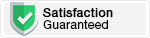Zodiac Clearwater TRi Series Replacement Reverse Polarity Self Clean Cells
Kawana, an established name in the pool industry since 1979, offers high-quality replacement salt cells designed to be a reliable, cost-effective alternative to OEM products. Known for their exceptional durability and performance, Kawana cells integrate seamlessly with a wide range of pool chlorinator systems, delivering efficient chlorine production and long-lasting service in even the toughest pool environments.

The Generic Pool Chlorinator Cell for Zodiac Clearwater TRi Compact Electrode, crafted by Kawana, provides an effective and low-maintenance replacement option for your chlorinator system. Featuring 11 titanium plates and advanced reverse polarity self-cleaning technology, this compact cell delivers an 18g/hr chlorine output to ensure crystal-clear water with minimal upkeep.

The self-cleaning feature ensures consistent operation, even in harsh conditions, making it a perfect choice for both residential and commercial pool owners who prioritize convenience and efficiency.
Benefits:
-
Kawana Performance & Durability
With over 35 years of experience in saltwater chlorination, Kawana produces reliable and durable products that keep your pool clear and clean. Their cells are engineered to last longer, providing excellent chlorine production with minimal maintenance.
-
Tried & Tested Technology
Kawana’s cells utilize well-proven technology, developed and refined over decades of manufacturing, to ensure optimal performance in both residential and commercial pools. Kawana cells are a trusted choice for pool owners across Australia.
-
Uncompromising Quality
All Kawana replacement cells are made with premium quality titanium plates, designed for maximum lifespan and corrosion resistance. Kawana cells are rigorously tested to meet the highest standards of reliability and performance.

Features:
- High-Quality Titanium Plates. Built using premium titanium materials, these plates ensure reliable chlorine production and excellent durability.
- Self-Cleaning Technology. Equipped with reverse polarity technology, this cell automatically cleans itself, reducing the need for manual cleaning and ensuring optimal performance.
- Cost-Effective Alternative. A practical and budget-friendly replacement for OEM parts, delivering equivalent performance at a lower cost.
- Durable Construction. Designed to withstand harsh pool conditions, this cell is built for long-term use in residential and commercial pools.
- Easy Installation. Compatible with original Zodiac Clearwater TRi systems, making the replacement process quick and hassle-free.
- Warranty Protection. Comes with a 2-year warranty for domestic use and a 1-year warranty for commercial applications.
Technical Specifications:
| Chlorine Output |
18g/hr |
| Number of Plates |
11 |
| Plate Material |
High-Quality Titanium |
| Plate Dimensions |
46mm long |
| Compatible with |
Zodiac Clearwater TRi Compact |
| Self-Cleaning |
Yes |
| Operating Water Temp |
+10°C to +40°C |
Important Notes for Zodiac TRi Series RP Cells:
1. Cells Sold Without Housings:
These replacement cells are provided without housings. You can install them directly into the existing unit, utilizing the pre-installed housing of your Zodiac TRi system.
2. Resetting Operating Hours on TRi Models:
When replacing the electrode, it is essential to reset the chlorinator's operating hours. This system tracks the total runtime of the electrode and provides alerts when it has reached 6000 hours or more.
- Cell Fault Message:
The message "CELL FAULT CHECK CELL HOURS" will appear, which does not affect the system's functionality. It is a reminder to check the cell and possibly replace it. The chlorinator will continue working while this message is displayed, but it is recommended to reset the operating hours upon installation of the new cell.
Steps to Reset Operating Hours:
- Step 1: Press and hold the SELECT button for about 15 seconds until the second menu appears.
- Step 2: Navigate to OPERATING HOURS. Note that if it has reached 6000 hours or more, it is time for a reset.
- Step 3: Press SELECT to reset the hours to zero.
- Step 4: Press MENU twice to return to the main menu.
After completing this process, the "CHECK CELL" message will disappear, and the system will continue to function normally.